
升級 WordPress 2.5.1
WordPress 2.5.1 發佈,這次的內容包含許多bug 修正,效能提升與安全性修正,建議盡快進行升級。
Version 2.5.1 of WordPress is now available. It includes a number of bug fixes, performance enhancements, and one very important security fix. We recommend everyone update immediately, particularly if your blog has open registration. The vulnerability is not public but it will be shortly.
更多升級相關訊息請參閱官網:
http://wordpress.org/development/2008/04/wordpress-251/
WordPress 2.5.1 正體中文語系,skyfate 也同步發佈,你可以在http://blog.beyes.tw/197找到相關資訊。

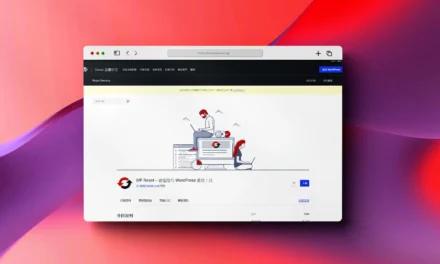
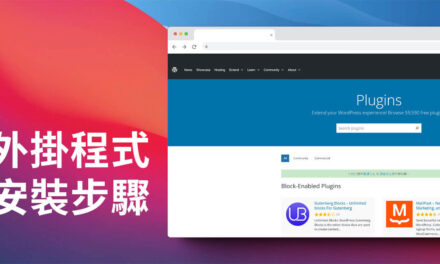






請問升級是直接覆蓋過去嗎?
剛接觸WORDPRESS還在摸索中
eason
你好,關於升級的步驟網站內已經有很多相關文章可以給你參考,請點選側邊欄,Tag Cloud裡的升級標籤,你可以找到相關文章參考。
記得在做相關升級前,請先備份網站的檔案與資料庫。
我也是剛升級的哦。在wordpress.org官網下載最新文件,解壓縮,然後上傳覆蓋原文件,然後瀏覽器執行yourdomain/wp-admin/upgrade.php按要求升級即可。