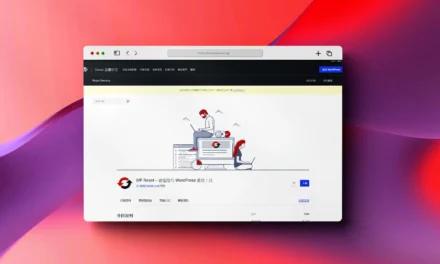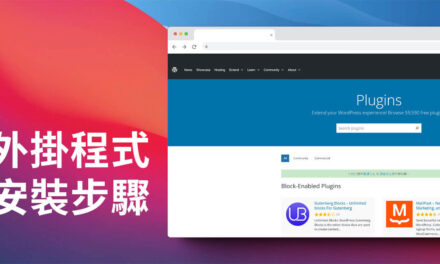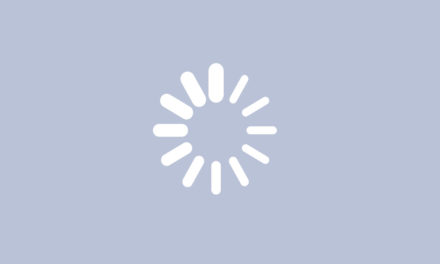WordPress Child Theme
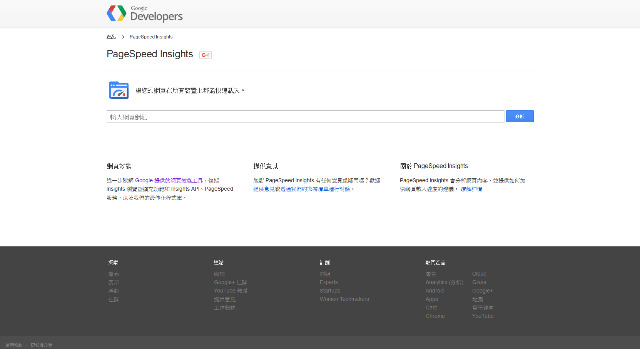
WordPress Child Theme
使用 WordPress 的朋友一定不能不知道如何的使用Child Theme(子佈景),在 Child Theme(子佈景)自訂佈景主題這一篇文章 max 已經跟大家分享了如何建立子佈景的方法。今天要跟大家分享的文章也是建立子佈景,並且是效能更好的子佈景建立。同樣的網誌文章頁面,PageSpeed Insights 測試下,行動版與電腦版都有+1 的進步,有興趣的朋友可以試看看。
接下來就開始子佈景建立的步驟:
1. 使用文字編輯軟體建立空白內容的functions.php檔案,輸入如下語法。
|
1 2 3 4 |
add_action( 'wp_enqueue_scripts', 'my_child_theme_scripts' ); function my_child_theme_scripts() { wp_enqueue_style( 'parent-theme-css', get_template_directory_uri() . '/style.css' ); } |
2. 使用文字編輯軟體建立子佈景式樣檔(style.css),輸入如下語法。
|
1 2 3 4 5 6 7 8 |
/* Theme Name: parent-theme Child Theme Theme URI: http://yourname.com/ Description: 子佈景的描述 Author: 作者名字 Author URI: http://yourname.com Template: parent-theme */ |
Theme Name: 子佈景的名稱可以自行建立。
Theme URI: 子佈景的網址自行填入。
Description: 子佈景的描述。
Author: 作者名字。
Author URI: http://yourname.com (作者網址)。
Template: parent-theme (父佈景資料夾名稱)請注意填寫正確。
3. 完成後將這兩個檔案上傳到字佈景資料夾內,以上完成。